Making a full 8-bit Nintendo game is a big job, so the idea here is to start off with the bare minimum just to get something on screen as soon as possible, and then build on top of that by adding features incrementally.
With that in mind, here’s the minimum of tools you’ll need to start:
- Any plain text editor (notepad, notepad++, gedit, nano)
- 6502 Assembler (cc65: https://github.com/cc65/cc65)
- NES Emulator with debugger (FCEUX: http://www.fceux.com)
Later on you’ll need a graphics editor too, but that’s for a later part.
Don’t worry about writing code in assembly. It’s not as hard as you might think. In fact it even makes many things easier by giving you direct control of the hardware without opaque layers of higher level languages.
In the next part we’ll create a minimal ROM file that can be run without the emulator throwing an error message.
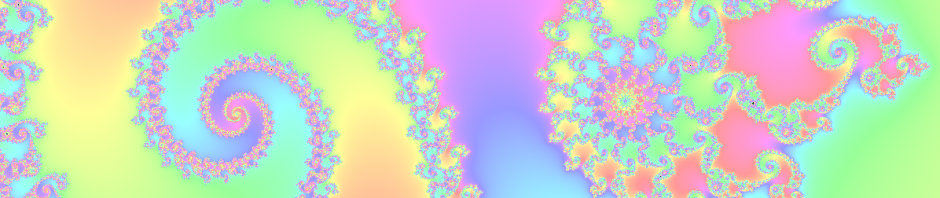
Pingback: Making an 8-bit NES game (Part 1): A minimal ROM | Infinite worlds